Registering a license for a monitored server
You can update an existing Replicate or Compose server license or register a new license directly from Qlik Enterprise Manager.
To register a license:
- Copy the license file to your computer or any computer in your network you have access to.
-
Select Register License from the Server Management drop-down menu or right-click the server and select Server Management > Register License.
The Register License dialog box opens.
-
Do one of the following:
- Click Load and browse to locate and select the license file.
- Copy the license text and paste it into the License text field.
The license text is displayed in the dialog box as shown below. Check to be sure that the details are correct.
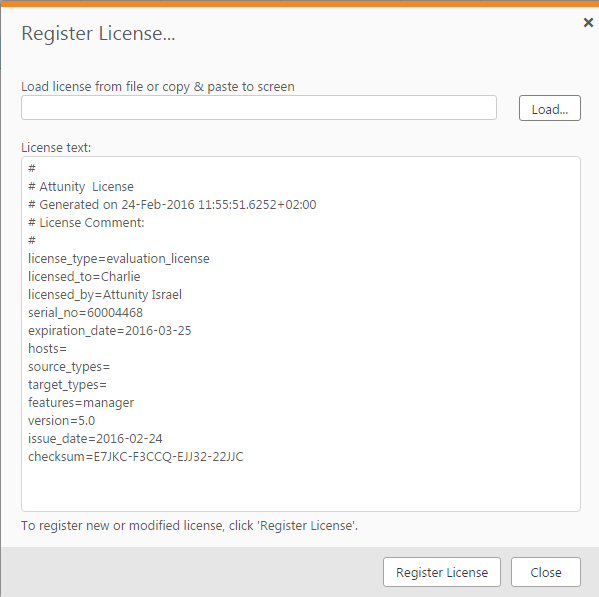
-
Click Register License to register the license.
A message indicating that the license was registered successfully is displayed.
